Zoom 会议服务
厦门精艺达已为数百场活动提供线上线下相关解决方案,包括Zoom国际版账号租赁、Zoom技术支持、博世BOSCH同声传译设备租赁、拍摄推流、多语言频道直播、毫秒延迟直播等服务。
厦门精艺达有着20余载的专业服务经验,我们有能力胜任每一场国际性会议工作,以专业服务、一流技术和创新平台回馈广大客户!
Zoom国际版账号与技术支持
服务项目:
Zoom账号租赁,支持100方、500方、1000方等扩容;
支持多语种同声传译;
支持网络研讨会功能;
支持H.323/SIP会议室连接器,将传统H.323/SIP会议室系统扩展至云;
提供资深译员同声传译服务;
提供现场音视频拍摄采集;
提供现场同传设备租赁服务,与Zoom会议系统实现对接。
服务案例:
厦门大学100周年校庆系列活动
中外大学校长论坛
中法文明互鉴——鼓浪屿的保护、传承与利用
人文社会科学国际论坛
“21世纪海上丝绸之路”大学联盟理事会
大学促进人类命运共同体的发展学术研讨会
2020东亚海岸带可持续发展地方政府网络年会
⼝笔译教育与评价国际论坛
“一带一路”人才发展项目2020年“贸易畅通”云上高级研修班
......

Zoom参会指南
Guide for Participants
一、硬件准备 Hardware Preparation
1. 个人电脑(连接网线或 WIFI;请事先调试,确保电脑的声卡、摄像头、麦克风等正常使用)
Personal computer (connected to cable or WiFi; please debug the devices in advance to ensure that the sound card, camera, microphone and other computer programs on the computer work properly)
2. 手机或 PAD 设备(推荐开启飞行模式,连接 WIFI;或开启呼叫转移,在手机静音的环境下使用 4G/5G 网络)
Smartphone or PAD device (it is recommended to turn on the airplane mode and connect them to WIFI; or turn on call forwarding and use 4G/5G network in the silent mode)
二、软件准备 Software Preparation
1. 个人电脑端:请登录 https://zoom.us/download,根据电脑操作系统下载最新版本软件。
Personal computer: Please log in to https://zoom.us/download, and download the latest version of the software according to the computer operating system.
2. 手机端:在手机应用商店搜索“ZOOM”APP 并下载 最新版本。
Smart phone: Search for "ZOOM" APP in the mobile app store and download the latest version.
三、参会准备 Preparation for the Meeting
......
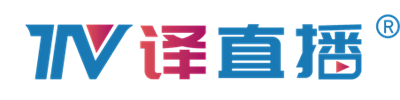
 TTV
TTV